Seasoned and professional companies are always on top of global technological developments. In this era, AngularJS to Angular migration is an essential operation rather than a fad. Over the past few years, the demand for migration has soared as founders have become aware of the mounting hazards of not keeping up with modern technology —some even worried that their companies could fail.
When AngularJS first emerged, it changed the game, but technology never stopped evolving. Angular, the modern replacement for AngularJS, comes loaded with several advantages and enhancements, making it conspicuously enticing as the best modern-day development solution for any web application. If you need to migrate from AngularJS to Angular, this guide will help you to make the transition.
What is the AngularJS to Angular Migration?
Migrating from AngularJS to Angular entails various technical considerations, but it is also an effective decision that requires careful preparation and reliable knowledge. According to Statista's report, approximately 17.1% of software developers use Angular. Collaboration with a trained development team is essential for aligning migration goals with business goals and making appropriate choices throughout the migration process.
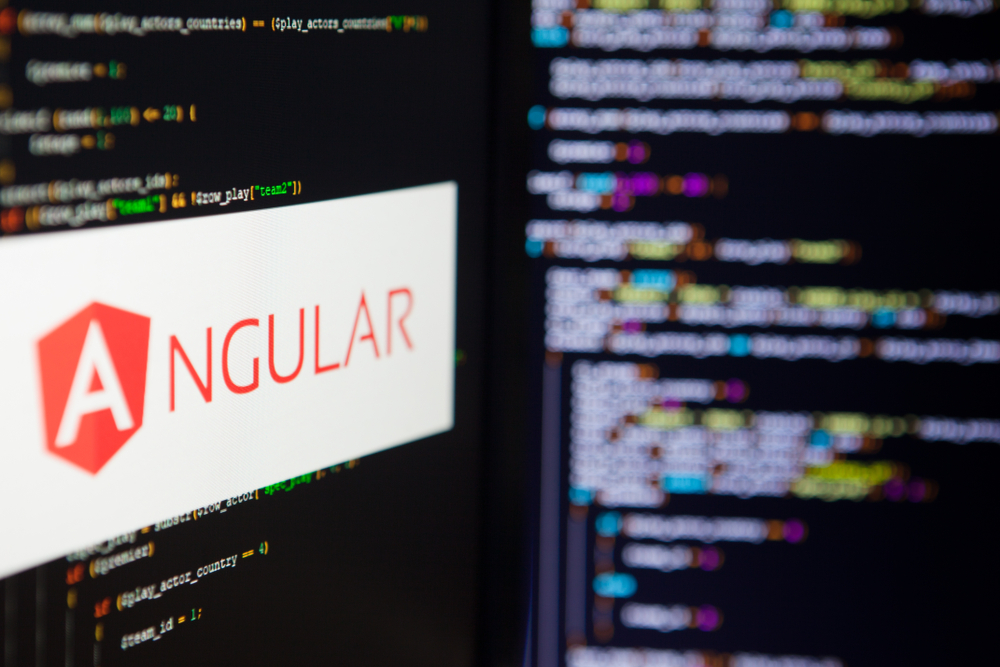
First, let's look at the key upsides to AngularJS to Angular migration, as these might indicate the actual value of this process.
Modern Architecture to Support Business
Angular's architecture is built on a modular, component-oriented framework in which closely related elements can be layered to form modules. This approach allows each module to act as its functional unit, increasing code reuse and making it easier to manage and regenerate services over time. This implies speedier development processes, lower maintenance expenses, and more growth potential for the business.
Less Chance of Making Mistakes Throughout Development
AngularJS utilizes JavaScript, which most developers are familiar with, making it simple to set up multiple products. However, AngularJS lacks a type-checking function, so compile-time mistakes frequently go undiscovered. Angular, built on the TypeScript language, is more structured than AngularJS and offers developers essential error messages during code compilation.
Improved Data Binding for Quicker Development
This functionality streamlines developer work and accelerates delivery. Connecting data across the application with AngularJS was more constrained, frequently necessitating additional steps. Angular (starting with version 2.0) enhances data binding by giving developers direct access to elements and letting them connect data in fewer steps, saving time and money in the long run.
Dynamic Components for Improved User Experience
Angular enables dynamic components to be created and positioned in the application during runtime rather than defined at build time. Since Angular 2+ components may only be displayed when required, the application can operate quickly and use fewer resources, particularly during the initial loading.
Advanced Tools and Quicker Development Cycles
When it comes to tools, Angular is the apparent winner over AngularJS. For instance, Angular includes an official CLI (Command Line Interface) that simplifies project creation, management, and optimization. Angular's interoperability with the TypeScript programming language and Visual Studio offers considerable perks. TypeScript improves code security and maintainability, while Visual Studio streamlines numerous development cycles, leading to speedier project delivery and more manageable budgets.
Enhanced Mobile Support
As more people use smartphones every year, ensuring your product works well on mobile is imperative. Angular's latest release enables you to build native-quality apps that provide a great user experience. Angular 2+ includes both an application layer and a rendering layer, allowing developers to integrate required components across mobile platforms.
Also, check out the main reasons for choosing Angular for web development rather than HTML.
AngularJS to Angular Migration Step-by-Step
A well-planned Migration is vital for a smooth transition from AngularJS to Angular. This is critical for speeding up the migration process and reducing potential difficulties.

Here’s a step-by-step plan for an effective AngularJS to Angular migration:
Project Review and Comprehensive Planning
The planning for the migration process begins with analyzing your project's current state and the goals you want to achieve. You must collaborate with the development team to identify any existing problems, technical errors, or outdated code that may impact migration.
Availability of Tools and Libraries
The next step is to choose AngularJS to Angular migration tools and libraries. Working directly with the development team, you will review project needs and select tools like ngUpgrade for hybrid apps, Angular CLI for fast workflows, and Webpack or Gulp for build processes. Some of these tools are open-source and free, while specific specialized libraries or plugins may require paid licenses. In such circumstances, the client is usually responsible for the license costs, which should be considered during the planning process to ensure they are within the project's budget.
Set up TypeScript
To ensure a smooth migration, you need to set up TypeScript. Use the @types/angular package to make TypeScript compatible with your existing JavaScript code. Additionally, by utilizing the TypeScript Compiler and integrating TypeScript modules, you may create seamless interaction between AngularJS and TypeScript.
Establish a New Build
During migration, you must construct a new build of your legacy application with Angular CLI (others prefer webpack). Transferring your AngularJS files to a new folder within the Angular structure creates a connection that automatically keeps your application's features.
Transfer Services and Components
During the migration, you must use the downgrade components feature to make Angular components available in the AngularJS part of your project. Additionally, you must carefully update particular areas of your code to ensure compatibility and a smooth transition to the most recent version of Angular.
Leverage UI-router
Routing is crucial in the migration process. By default, ngUpgrade supports the routing process flawlessly, resulting in a seamless transition. You may also use the UI-Router to enable smooth navigation and migration of your application's routes.
Determine an Ideal Approach for Migration
There are three options available for AngularJS to Angular migration:
Rewrite
This strategy is self-explanatory: Your team rewrites the whole codebase. Rewriting might be an appropriate option for old software, sometimes known as legacy apps. Starting from scratch, you may redesign and rethink your application and add new features.
Hybrid with ngUpgrade
Angular's ngUpgrade module allows you to run both frameworks simultaneously. This allows for a steady and easy transition that might span years or be completed quickly, depending on your goals and priorities. Your development team selects one route at a time and begins improving from the ground up. ngUpgrade enables Angular and AngularJS to coexist and function without disrupting the application.
Angular Elements
It is a new Angular package that transforms Angular components into custom elements that browsers understand natively. Angular Elements replace the need for ngUpgrade; however, they are only effective for extensive and complicated applications.
Conclusion
AngularJS is an outdated framework. Given the numerous benefits of Angular, migrating from AngularJS to Angular is essential. This will improve your development process while keeping your business app safe and performant. The question is not whether to upgrade but rather when and how to do so. If you want your application to run more efficiently and for its features to be easier to implement, this transition is necessary. Upgrade your application today to stay at the forefront of web development.

